YouTube is already installed on your Android TV Box.
- Press
on your remote control.
- Go to Apps, then YouTube.
-
By linking your YouTube account to your TV, you can access many YouTube features.
- Press
on your remote control.
- Go to Apps, then YouTube.
- Select
and Sign in. If your Google account is configurated on the Android TV Box, you have nothing to do. If not, a code appears on your screen.
- On a mobile phone or computer, surf to youtube.com/activate
and enter the code displayed on your screen.

- Follow the instructions to sign in to your YouTube account. A message confirms that your TV is connected to your YouTube account.
- Press
-
You can browse TV's YouTube app from your mobile phone.
- Press
on your remote control.
- Go to Apps, then YouTube.
- Go to Settings.
- Choose Link with tv code in the menu. A code is displayed.
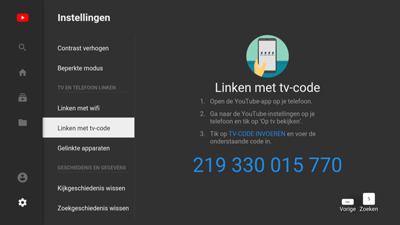
- Open the YouTube app on your mobile phone and press
 .
. - Choose Link with TV code, type the TV code and validate. A message confirms that your mobile phone is linked to your TV's YouTube app.
- Press
 and install it.
and install it.