With Budget Manager, you can track and manage your finances, using the transactions of the Belgium current accounts that you have linked in the app. You can monitor your spending and view transactions conveniently and securely. While other types of accounts, such as savings, investment accounts or credit cards, are not currently supported, you can still gain control over your day-to-day expenses.
Save as you spend with our deals
Access exclusive cashbacks, promo codes, and special daily deals in Proximus+, all designed to help you save while you shop at your favourite brands.
Start saving today across all your favourite categories: food, fashion, leisure, and much more!
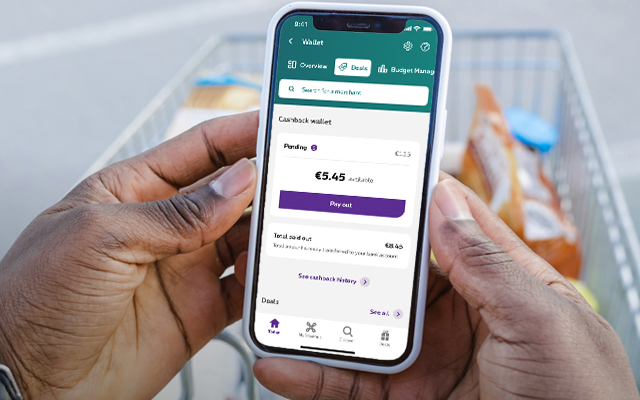
How to benefit from cashbacks in the Proximus+ app?
-
Link your Belgian accounts, in a secure way, to Wallet and get a view of all your money from one place.
-
-
-
Promo codes and daily deals are just around the corner!
Unlock even more ways to save with exclusive promo codes and daily iBOOD deals.
- Promo codes – instant discounts on various partner brands: browse the available deals, copy the code and paste it at checkout on the partner website.
- Daily deals - Check every day for the latest iBOOD offers, available only for a limited time, to get the best products at unbeatable prices.
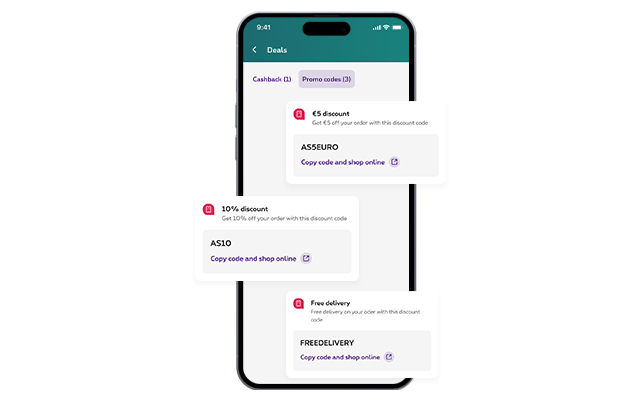
Get a better understanding of your expenses and incomes
With Budget Manager in the Proximus+ app, effortlessly monitor your finances and enhance your savings strategy :
- Get an overview of your spendings by categories
- Set up your budget goals
- Receive personalised insights and recommandations
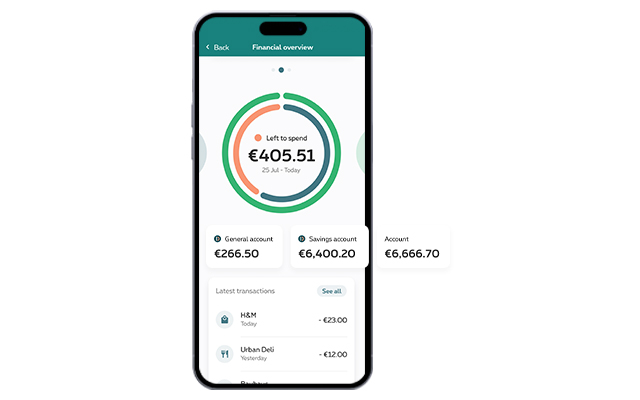
More services to explore with the Proximus+ app
Mobility
Get to your destination quickly by car, train or bus. Don't worry about parking or transport tickets: pay for them in the app.
Home
Track your energy consumption, always get the best energy rate and reduce your environmental footprint.
Neighbourhood
Easily find local events, connect with your neighbours or book a restaurant table via the app.
MyProximus
Track your usage in real time, pay your bills and easily add data to your subscription or other options.
Need help? Proximus Assistant is available 24/7.
How to get started with the Proximus+ app?
Powered by trusted partners to help you manage your budget


PayLead


Tink
Questions about the Proximus+ app
-
-
- Open the Proximus+ app and log in.
- Tap Wallet. If prompted, you get a short introduction. Tap Continue.
- If you already linked at least one current account, go to step 4. If not, Tap Link my accounts to share Financial Data with Tink. Follow the next steps to link your current accounts.
- Tap Discover cashbacks, if prompted you get an introduction to cashbacks, tap Continue.
- Once the Paylead screen pops up, tap Continue (to share Financial Data with Paylead & Proximus) and start enjoying the Cashback feature.
-
The Proximus+ app is available on App Store and Google Play Store. Follow these easy steps to download the app.
-
There are two possibilities:
- With itsme (recommended): If you have an itsme account and the itsme app, you can log in with them.
Tip: Use this method even if you don't have a MyProximus account yet. - With MyProximus: If you know your username (e-mail) and password, you can use them to log in to Proximus+. You cannot then use all the features of Proximus+, but you will see all the screens you also saw in MyProximus.
- With itsme (recommended): If you have an itsme account and the itsme app, you can log in with them.

